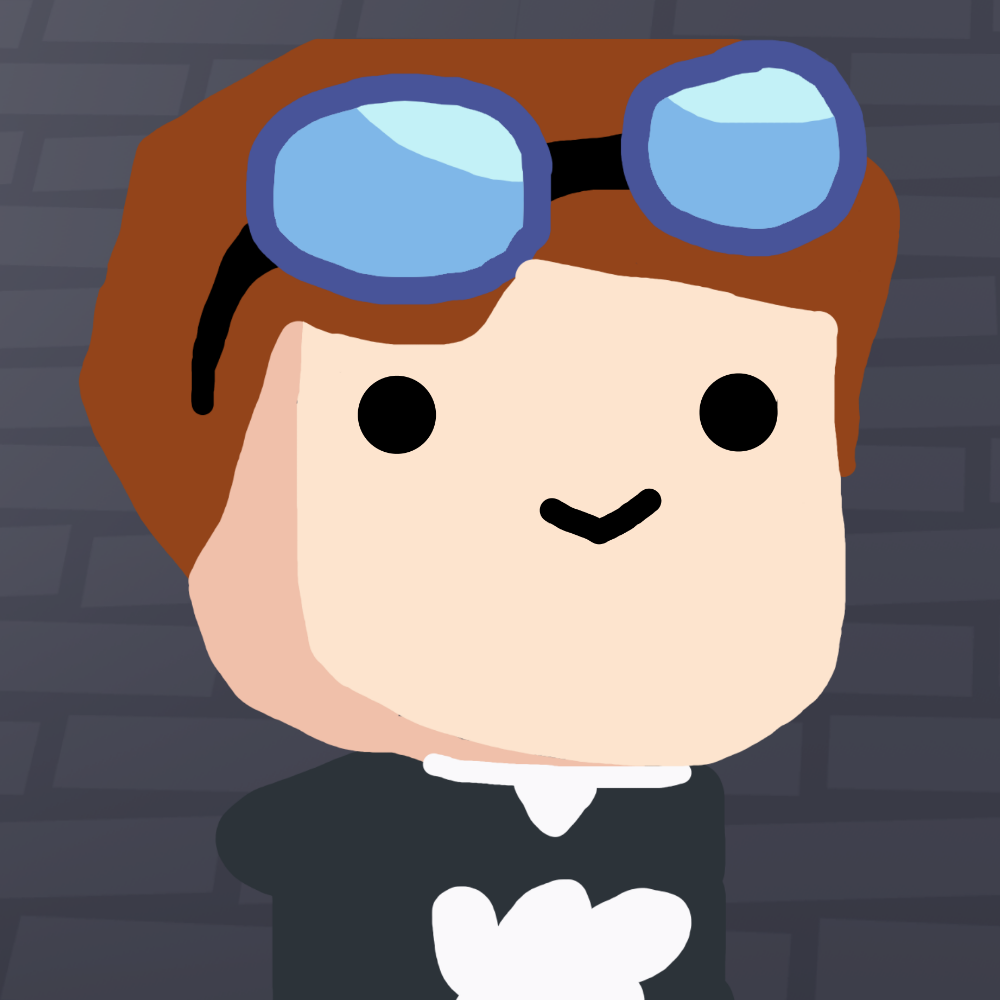Compatibility
Minecraft: Java Edition
90% of ad revenue goes to creators
Support creators and Modrinth ad-free with Modrinth+Creators
Details

Hello! If your wondering how to use this pack there's a instructions doc inside of the zip but ill paste it here just in case you cant find it.
If you have slim arms please go to: https://modrinth.com/resourcepack/snuggly-totems-slim
This pack makes all totems plushies if you would like to install the player head to plushie pack you can go here - https://modrinth.com/resourcepack/plushie-pack
THIS PACK CAN BE USED COMPLETELY IN VANILA MINECRAFT
INSTRUCTIONS
Hello welcome to the Snuggly Totems Pack:
How to apply your custom skin:
Navigate to the textures folder and go into the item area and replace the totem texture to your skin (DO NOT JUST DRAG YOUR SKIN IN) Rename this skin to (totem_of_undying) Please make sure your skin is a png not jpeg.
WHY IS THE BASE TOTEM NOT FULLY PUT IN
This is because the texture for the totem skin is slim but for simplicity i put it as the wide model as most skins are wide

-------------------------------------------------------------.