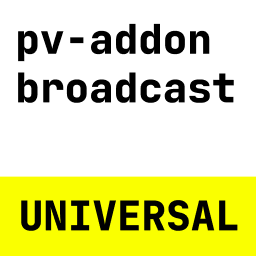Compatibility
Minecraft: Java Edition
1.21.x
1.20.x
1.19.2–1.19.4
1.19
1.18.2
1.17.1
1.16.5
Platforms
Bukkit
Supported environments
90% of ad revenue goes to creators
Support creators and Modrinth ad-free with Modrinth+Creators
Details
Licensed MIT
Published last year
Updated 5 months ago

pv-addon-broadcast
Server-side Plasmo Voice add-on.
Broadcast your voice to all players in the radius, world, server, or proxy.
Installation
You can install this add-on on:
- Paper, Fabric, or Forge
- Can set the broadcasting scope to a radius, world, or the whole server. Using the
/vbroadcastor/vbccommand.
- Can set the broadcasting scope to a radius, world, or the whole server. Using the
- Bungee or Velocity
- Can set the broadcasting scope to a server, or all servers connected to a proxy. Using the
/vbroadcastproxyor/vbcpcommand.
- Can set the broadcasting scope to a server, or all servers connected to a proxy. Using the
- Both
- Can use both commands
Usage
- Open Plasmo Voice menu
V(by default), go to theActivationtab and configure theBroadcastactivation. - Use a command to set the broadcasting scope:
/vbc range <radius>/vbc world <world name>/vbc serveror/vbcp server <server name>/vbcp proxy
- Use the activation to broadcast in the scope you've selected.
Permissions
All permissions are only available to OP by default.
Permission to use broadcasting
pv.activation.priority
Broadcasting scope permissions
pv.addon.broadcast.range
pv.addon.broadcast.world
pv.addon.broadcast.server
pv.addon.broadcast.proxy