Zoomify 2.11.0
New Features
Added a live zoom preview to most of the Zoomify settings.
This now allows you to see the effect of your changes without saving, leaving the menu and entering a world. This should make it easier to configure all the settings to your liking.
Language Updates
- Added Vietnamese by Im Vietnam (#160).
- Added Japanese by co-91 (#167).
Secondary Zoom
This new feature is a completely separate zoom to normal Zoomify. Its primary goal is to compete with a similar feature in Camera Utils (with more settings of course) that I have seen many content creators love.
All you need to do is press another keybinding found in options! (F6 by default)
This secondary zoom has a few exclusive features but misses advanced ones present in regular zoom that aren't really needed for the intended use case. These include:
- Option to hide HUD whilst zooming
- Cinematic camera is always on
- An increased maximum zoom in time (5secs -> 30secs)
- Toggleable only
- No transitions - linear only
- No additional mouse settings
This feature came with a semi-major rewrite to the internals of Zoomify, though you shouldn't notice a difference. If you do, make sure to report it on the issue tracker.
Fix crashes when config has been migrated to Zoomify 2.x and then loaded on 1.x
- Switched to YetAnotherConfigLib (you need to download it) library rather than Cloth Config
- Decrease maximum zoom in and out time to 5 seconds for better slider usability.
- Update translations.
Keybinding Conflict Detection
- Upon first launch of Zoomify (detected when config file doesn't exist), a toast appears explaining that Zoomify won't work, and you need to go to settings and unbind conflicting keybindings.
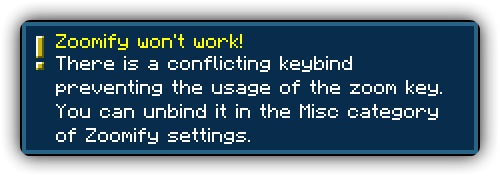
- New button in settings: Unbind conflicting keys does just that, with a toast for each key that was modified.

Presetscategory renamed toMiscand presets moved into subcategory

Features
- You can now apply presets! As of now there are 3 to choose from:
- Default - Resets all settings to default
- OptiFine - Makes Zoomify behave like OptiFine zoom
- OK Zoomer - Makes Zoomify behave like OK Zoomer defaults (useful for migrating)

- Retain scroll steps setting: remember the amount of times you scrolled in since last zoom
- Affect hand fov: on by default, turning off doesn't make your hand zoom in
- Linear-like zoom setting: make scroll zoom increments appear more linear
- This was already in Zoomify, but it wasn't able to be turned off.
Features
- You can now independently change the zoom in and out transitions.

Translation Updates
- Add Spanish (Spain) Translation - Zetsphiron
- Add Spanish (Mexico) Translation - Zetsphiron
- Update Chinese (Simplified) Translation - 神枪968
- Update Portuguese Translation - Rodrigo Appelt
