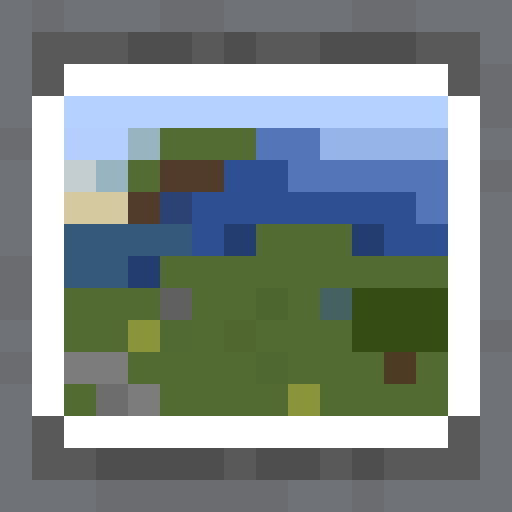Updated ScreenshotViewer to 1.21
- Removed background in config menu
Screenshot Viewer 1.3.3
- some translations were updated
- added support for compression of screenshots into thumbnails (note: this might print errors sometimes in the console but don't worry it's okay)
That's about it, i guess...
Screenshot Viewer 1.3.2 for Forge 1.20.1:
- includes all features of 1.3.1
- fixed chat tooltip for opening taken screenshot showing non translated text.
- fixed list order getting messed up when reloading screenshots.
- screenshot now reload with the same order as they're displayed (no more waiting 10 seconds for screenshot to show when loading with descending order).
Backport of Screenshot Viewer 1.3.1 to Minecraft 1.20.1
There were many changes and additions (lang files for example) but here are some:
- Ressource pack support for custom buttons
- Fast delete mode
- New shortcuts (CTRL-C, F5)
- New buttons in enlarged screenshot menu
Configs might reset due to catconfig version bump. Sorry! 😏
Screenshot Viewer 1.3.1:
- buttons from properties menu are now occupying the whole menu width. This can be reverted from the config.
- new toast appears when copying a screenshot to clipboard.
Note: the mod technically works on 1.20.6, just don't open the config screen because it'll make the game crash 😎
Screenshot Viewer 1.3.0:
- new icons and texture-based dynamic background for screenshot properties menu
- tt_ru translation
- removed empty space below screenshots when name visibility is set to hidden
- added tooltip when hovering screenshot for a period of time
- plenty of new quick key shortcuts
- added fast delete mode
- new buttons and access to properties in enlarged screenshot
Screenshot Viewer 1.2.2 for Minecraft 1.20.4:
- Added ukrainian lang (thanks to MeDustyy)
- new invert zomm direction option.
- improved resource pack compatibility (button textures).
(sorry for the lack of updates recently, I wasn't very motivated to work on the mod 😔)
Screenshot Viewer 1.2.2 for 1.20.2 Fabric:
- bumped catconfig version to 0.2.1.
- added config categories (therefore breaking existing old configs).
- added visibility state option for screenshot names.
- screenshots should now be sorted in 100% cases when displayed.
Screenshot Viewer on Minecraft 1.20.2
Screenshot Viewer 1.2.1
Added support for JPEG images
Screenshot Viewer 1.2.0 (Forge)
(same as for the Fabric version)
- Screenshot folder can now be changed.
- The link printed in the game chat when a screenshot is taken can now redirect to the screenshot manager (must be enabled)
- The scrollbar in the screenshot manager screen can now be dragged.
Screenshot Viewer 1.2.0 (Fabric)
- Screenshot folder can now be changed.
- The link printed in the game chat when a screenshot is taken can now redirect to the screenshot manager (must be enabled)
- The scrollbar in the screenshot manager screen can now be dragged.
Screenshot Viewer 1.1.6 for Minecraft 1.20 on Forge
Changes:
- added a config option to offset the Screenshot Manager button in the pause menu
- added new lang files:
zn_chandfr_fr - fixed a bug causing the screenshot manager to open when pressing a key unrecognized by GLFW (laptop keys usually)
Screenshot Viewer 1.1.7 for Minecraft 1.20x
Changes:
- added a config option to offset the Screenshot Manager button in the pause menu
- added new lang files:
zn_chandfr_fr
Fixed unbound keybinding triggering when pressing a key not recognized by GLFW.
Updated the mod to Minecraft 1.20 for Forge.
Updated the mod to Minecraft 1.20 for Fabric
See changelog on Curseforge (migrating)