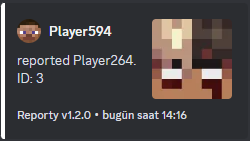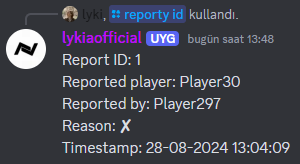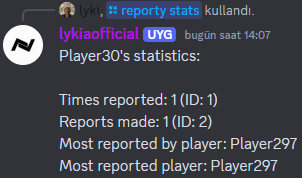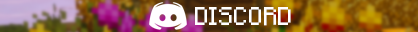Compatibility
Minecraft: Java Edition
Platforms
Supported environments
90% of ad revenue goes to creators
Support creators and Modrinth ad-free with Modrinth+Creators
Details
Reporty: Report Griefers Easily
Reporty is a server-side Fabric mod for Minecraft. Reporty adds a reporting system to your server. Players can report other players, and you can access detailed information about the reports. With Discord Integration, every report is also sent to your Discord channel! Additionally, with slash commands, moderators can easily access players statistics or report details through Discord.
For issues and feedback: https://go.lyki.xyz/dc
| !!! IMPORTANT !!! | If you want to use the Discord feature, you need to enable application.commands in your Discord bot.
Features:
- Customizable Configuration: Adjust player reporting cooldowns with a customizable config.
- Message Customization: All messages in the mod are customizable and can be colorized to your preference.
- ID System: Every report has an ID, allowing you to get detailed information about each report.
- Statistics System: View player statistics and see which reports include their names.
- Discord Integration: Receive notifications on Discord for every report and access detailed information and statistics through Discord.
Config File
 Config settings and descriptions:
Config settings and descriptions:
- Cooldown: Cooldown is the time, in seconds, that players must wait before making a new report after a previous one.
- Discord Feature: Enable or disable the Discord feature.
- Bot Token: Your Discord bot's token.
- Channel Id: The ID of the channel where logs will be sent.
- Role Id: The ID of the admin role. Users without the specified role ID will not be able to use the slash commands in the Discord bot.
Customizable Messages

You can fully customize the mod's messages to suit your preferences. The configuration file used for message customization supports HEX color codes. By prefixing a message with a HEX color code, the text will display in that color until the next HEX color code is encountered.
Discord Messages