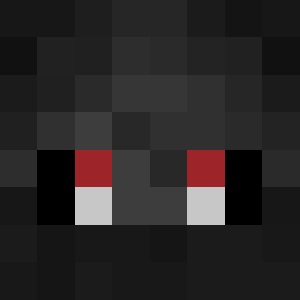Compatibility
Minecraft: Java Edition
Platforms
Supported environments
90% of ad revenue goes to creators
Support creators and Modrinth ad-free with Modrinth+Links
Details
OnlyKeys
OnlyKeys is a Minecraft Fabric Mod that allows you to play minecraft using only your keyboard.
The mod is still very early in development and will very likely have some bugs. If you encounter any please let me know.
It is important to note that the Fabric API is required for this mod to work.
It does so by moving the cameara via u h j k, left clicking via z and right clicking via i.
The inventory is controlled via a selected slot that is marked and can be moved with the camera key bindings.
Additionally for faster slot movement there is a quick slot selection that can be opened using l. It allows you to enter
the id of the slot and instantly select it.
Here is a short demo of the mod where you can see the game is controlled using the keyboard only. Also the goal of crafting a wodden hoe is completed successfully. The Keyboard Visualizer used can be found here is Open Source and very basic.
Default Controlls
By default the following are the key bindings. Feel free to change them. You can also have Camera and Slot movement on different keys if you like. If you want to get rid of the warning for the overlap in key bindings with no conflict I recommend this mod that allows you to turn them off. To change the sensitivy just change the regular mouse sensitivity in the vanilla minecraft settings
F4Enable/Disable OnlyKeysuCamera Up & Slot UpjCamera Down & Slot DownhCamera Left & Slot LeftkCamera Right & Slot RightzLeft ClickiRight ClicklOpen Quick Slot SelectionTABChange Creative Inventory TabPage UpScroll Up in Creative InventoryPage DownScroll Down in Creative Inventory