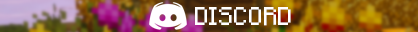Compatibility
Minecraft: Java Edition
Platforms
Supported environments
90% of ad revenue goes to creators
Support creators and Modrinth ad-free with Modrinth+Creators
Details
In-Game Stream Chat
In-Game Stream Chat is a client-side Fabric mod for Minecraft. It allows you to see the chats from live streams on platforms like Twitch/Kick/YouTube on your in-game screen. You can send messages to the chat, ban people, delete messages, and customize additional stream chat settings right from the screen.
You can view chats without requiring any authorization or membership login.
What's Changed:
v1.3.0:
- The dependency requirement has been removed. You no longer need to install an extra mod.
- An issue detected in rendering has been fixed.
v1.2.0:
- The config screen has been updated and now includes a new button.
- Size and Opacity Settings have been added, allowing the in-game stream chat to be resized, moved to any desired location on the screen, and its opacity adjusted.
- Rendering has been optimized.
For issues and feedback: (Email, Faster) lykiaofficial@dr.com or (Discord) https://go.lyki.dev/dc
In-Game Chat Overlay

With the overlay, you can view your stream chat on top of the screen.

With a keybind, you can activate your mouse and click or type on anything you want.
Preview (.gif)


From the settings screen, you can easily configure which streamer's chat you want to view and on which platform the stream is hosted. For YouTube, you will need to enter the stream ID found in the URL of the stream instead of the streamer's name.
 Multilingual support: Customized messages for 6 different languages. Works seamlessly with your client language. Here are the supported languages:
Multilingual support: Customized messages for 6 different languages. Works seamlessly with your client language. Here are the supported languages:
- Turkish (Türkçe)
- English (US)
- Français (France)
- Español (España)
- Deutsch (German)
- Russian (Русский)
There may be errors in the localizations; please report any issues for corrections.