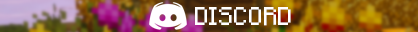Compatibility
Minecraft: Java Edition
Platforms
Supported environments
90% of ad revenue goes to creators
Support creators and Modrinth ad-free with Modrinth+Creators
Details
Friend Guard: Don't Damage to Your Friend
Friend Guard is a client-side Minecraft mod for Fabric. With Friend Guard, you can add players to your 'protected players' list to prevent accidentally damaging your friends! In the heat of battle, ensure you don’t mistakenly hit your allies with the 'protected players' list. Additionally, you’ll have a compass system that makes sure no enemy player hiding from you goes unnoticed. Discover where players are, know how many are around you, and find hidden foes as if you had placed them there yourself!
For issues and feedback: (Email, Faster) lykiaofficial@dr.com or (Discord) https://go.lyki.xyz/dc
Near-tracking compass
Preview

Compass that shows the location of the nearest player around you! You can see the names of players nearby and find out if there are any players from your 'protected players' list in the vicinity. The compass always points to the nearest player!
Preview

When there are many players around, your compass will show you the name and location of the closest player. Additionally, it will provide the count of how many more enemy players are in the vicinity.
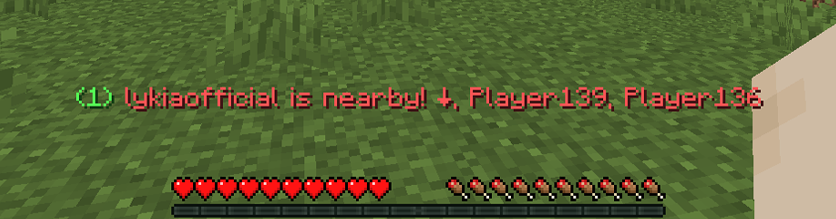
The number indicated in green shows the count of players in your 'protected players' list around you. You won't deal damage to these players, and the compass won't show their locations.
Preview

Multilingual support: Customized messages for 8 different languages. Works seamlessly with your client language. Here are the supported languages:
- Turkish (Türkçe)
- English (US)
- Français (France)
- Español (España)
- Deutsch (German)
- Portuguese (Português)
- Russian (Русский)
- Chinese Simplified
There may be errors in the localizations; please report any issues for corrections.
Config Settings | Mod Menu Support
Preview

With mod menu support, you can add desired players to the list, easily remove them, or clear the entire list. You can disable the mod without uninstalling it, and activate it again whenever needed.
Config Settings | Keybind
Spoiler

Even without using a mod menu, you can add or remove players by looking at the player you want to interact with and using custom keys set in the Settings.