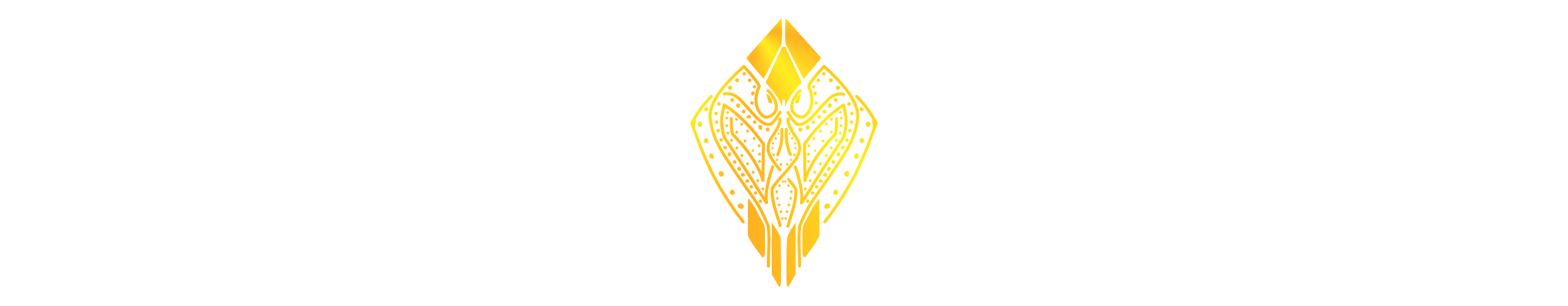Compatibility
Minecraft: Java Edition
Platforms
Supported environments
90% of ad revenue goes to creators
Support creators and Modrinth ad-free with Modrinth+Creators
Details
DECO BEACONS
Adds decorative beacons


DECO BEACON
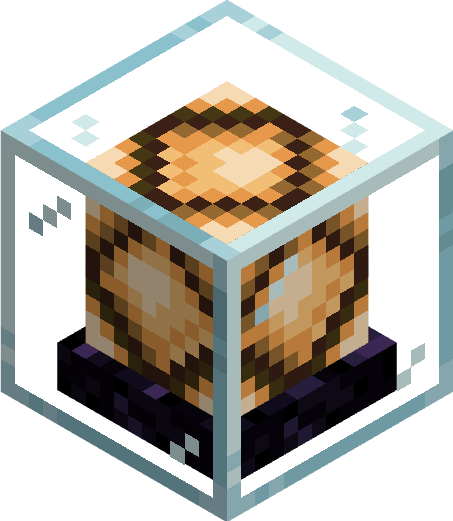 Beam collides with block
Beam collides with block
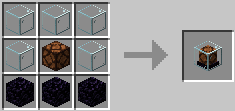


GHOST DECO BEACON
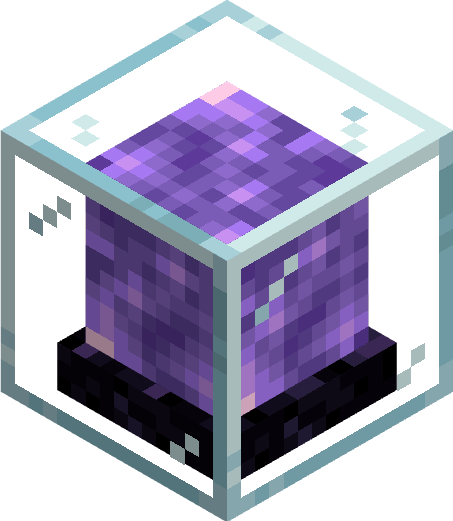 Beam passes thru blocks
Block has no collision itself
Beam passes thru blocks
Block has no collision itself



OMNI BEACON
 Beam can be redirected
Beam can be redirected
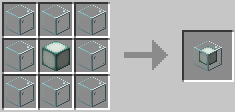 also has ghost variant
also has ghost variant



FAKE BEACON
 Looks like an actual beacon...
Looks like an actual beacon...
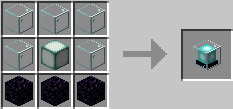 Also has ghost variant
Also has ghost variant



HOW TO
TURN ON/OFF
give it a redstone signal to activate the beacon. Toggle ActiveLow mode by R-Clicking it with a redstone torch
SET COLOR
Cycle thru the colors by R-Clicking the beacon with an empty hand. Shift R-Clicking it cycles thru the colors in reverse. R-Clicking it with a dye changes the color. It does not consume the dye.
SET BEACON TRANSPARENCY
DecoBeacon light beams can pass thru other decobeacons and change the beams color. R-clicking with a Sand block makes the surface abrasive and stops the light beam from passing thru. Applying sand to a ghost beacon doesn't stop any light beam from passing thru however it does stop the ghost beacon from affecting the light beam's color
USE GHOSTS
Each beacon has a ghost variant. They work the same way with a few exceptions. Light beams from Ghost beacons pass thru blocks (except opaque beacons). As "ghosts" these blocks don't have collision letting you walk thru them.
USE BOOK SETTINGS
We can write down beacon settings in a Book-&-Quill and apply it to a beacon by R-Clicking. Make sure to separate each setting with a comma "," and recheck what we type in. The beacon will "calmly" point out what we did wrong
General Settings:
-
activeLow:true/false
- if set to true, the beacon is "ACTIVE" when the redstone signal you give it is "LOW"
-
isTransparent:true/false
- if set to false, decobeacon light beams cannot pass thru this decobeacon... except if this decobeacon is a ghost variant.
- setting this to false on a ghost variant beacon stops the beacon from affecting the passing light beam's color
-
color:white/orange/magenta/light_blue/yellow/lime/pink/gray/light_gray/cyan/purple/blue/brown/green/red/black
- set beacon color
OmniBeacon Exclusive Settings:
The following settings only work with omni beacons
-
direction: north/south/east/west/up/down
- sets the direction of the light beam
-
maxBeamLenght: integer
- sets the max length of the light beam
Examples:
DECOBEACON SETTINGS: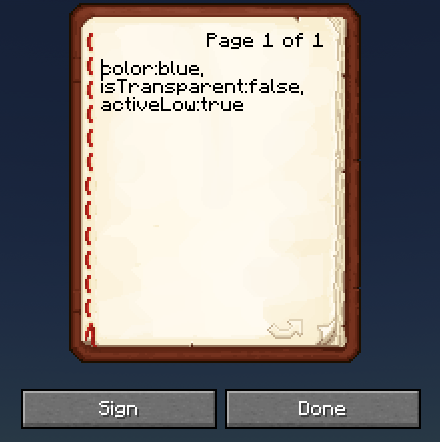
OMNIBEACON SETTINGS: