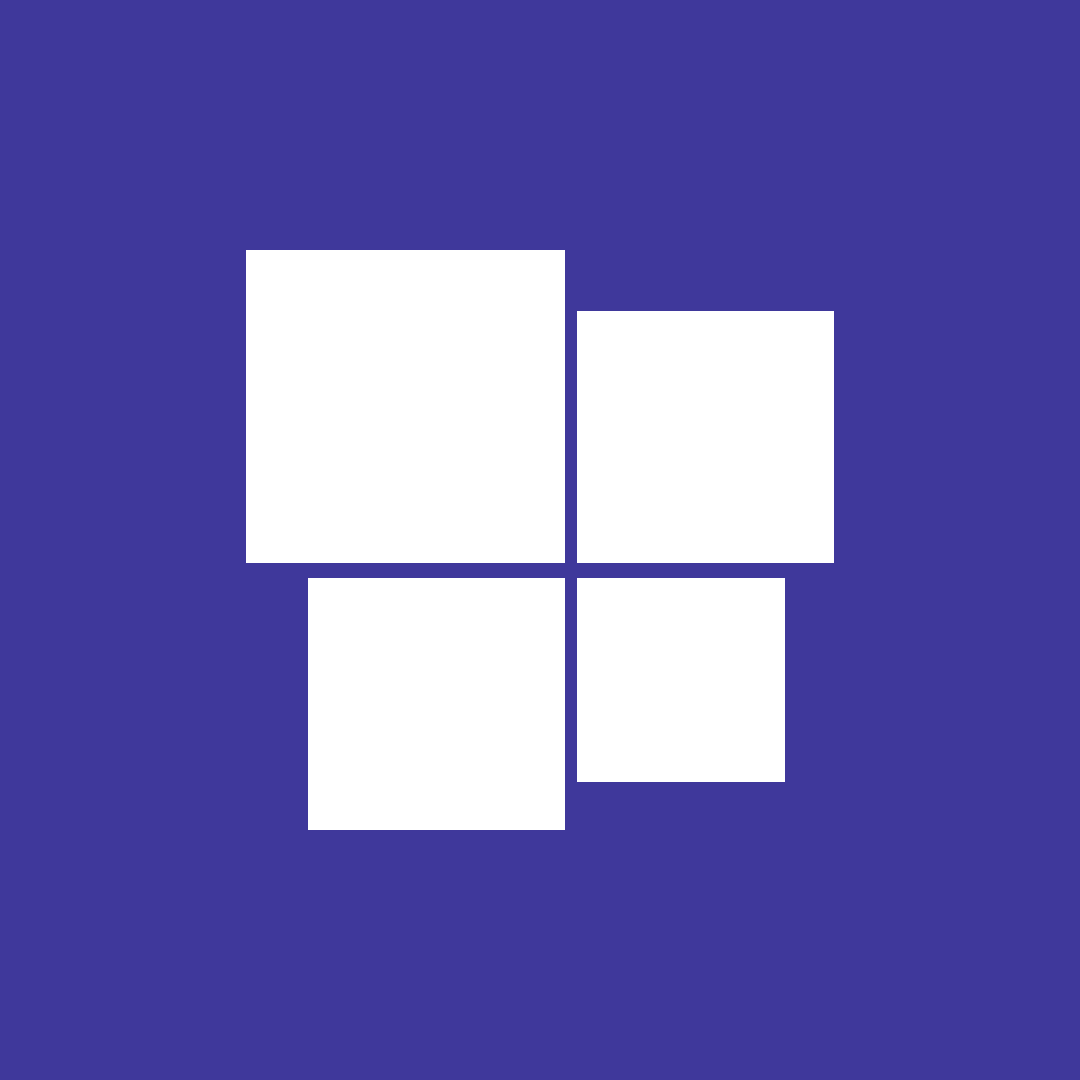Compatibility
Minecraft: Java Edition
Platforms
Supported environments
90% of ad revenue goes to creators
Support creators and Modrinth ad-free with Modrinth+Creators
Details
advantage
- Better FPS
- Optimized textures
- Easy install
Questions
how to install? - copy the ZIP file to the resourcepack or datapack folder.
how does this work? - works on the basis of more stable textures removal of uncessary and other types of optimization
Other
this project was created by one person; its goal is to enable easy optimization without crashes like a mod, but better - datapack\resourcepack do you have low fps? it will raise it From now on it does not require installation on the server!
⚠IMPORTANT - FPS jump and incompatibility with sodium is the NORMAL I do not guarantee a stable increase in FPS⚠
how it works?
this mod\resourcepack\datapack can increase FPS with the help of:
1.
the developers were a little lazy when making block models (example: if you put VERY many cauldrons and frames, minecraft will start to lag - the cauldron hitbox is very strange and the frames are very difficult to render it removes the shadows of entities and changes their rendering from now on works so that what the player does not see is not loaded at all or becomes of poor quality
2.
fog now there is no fog, also clouds are drawn at a greater distance; now they are drawn only in the player’s visibility
3.
particles and animations removed some animations like sea grass, etc. cherry particles removed. all together it gives a small increase