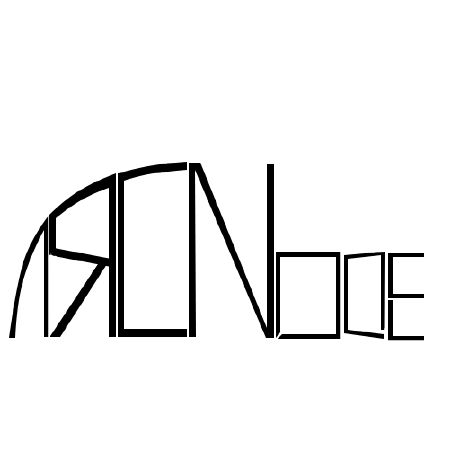Compatibility
Minecraft: Java Edition
1.21.1
1.20.x
Platforms
Fabric
Supported environments
90% of ad revenue goes to creators
Support creators and Modrinth ad-free with Modrinth+Links
Creators
Details
ResourceHack
Minecraft server resource pack protection toolFeatures
- Remove server resource confirmation screen (Auto-confirm)
- Encrypt resource packs
- Prevent unnecessary resource reloading (Switching server behind a proxy)
Usage
Client
Install the mod, no more configurations needed
Server
- Install the server plugin and packetevents
- Start server, edit
~/plugins/ResourceHack/config.ymlto configure an AES-256 cryptic key - Restart server or reload the plugin
- Use
res-encrypt <path>(Requiresreshack.encryptpermission) command to encrypt your resource pack - Configure your server resource pack loading (ItemsAdder, Nova, JResourcePack, server.properties, etc.)