
Enchantment Tooltips
Sick of having to open your inventory and move your cursor to your tool just to read its enchantments? Well, this mod solves that problem by displaying a HUD of a list of enchantments that are on an item or book when you select it in your hotbar!
Compatibility
Minecraft: Java Edition
Platforms
Supported environments
90% of ad revenue goes to creators
Support creators and Modrinth ad-free with Modrinth+Creators
Details
Changelog
Enchantment Tooltips Mod
Info
This client-side mod adds a HUD onto your screen for a brief moment (or forever if you want to configure it to do so) to see the list of enchantments that are on an item or book when you select it in your hotbar.
To use this mod, download the mod it and move it to your .minecraft/mods folder. Additionally, you will need to install the Fabric API jar for this mod to work.
The settings for this mod can be customized. This menu can be opened by pressing I, or reassigned to your liking through the game's keybind menu.
Features
- Very simple: a HUD to see the list of enchantments that are on an item or book when you select it in your hotbar.
This mod has the following configuration options:
- HUD enabled (also assigned to a keybind [
O])(default: true) - Change HUD display location
(default: Top Left) - Always display the HUD
(default: false) - Render the enchanted books onto the screen with the enchantment name
(default: true)
Client and Server Support
This is a client-side only mod.
Dependencies
Files
Metadata
Release channel
ReleaseVersion number
1.0.0Loaders
Game versions
1.21–1.21.1Downloads
361Publication date
August 28, 2024 at 3:23 AMPublisher
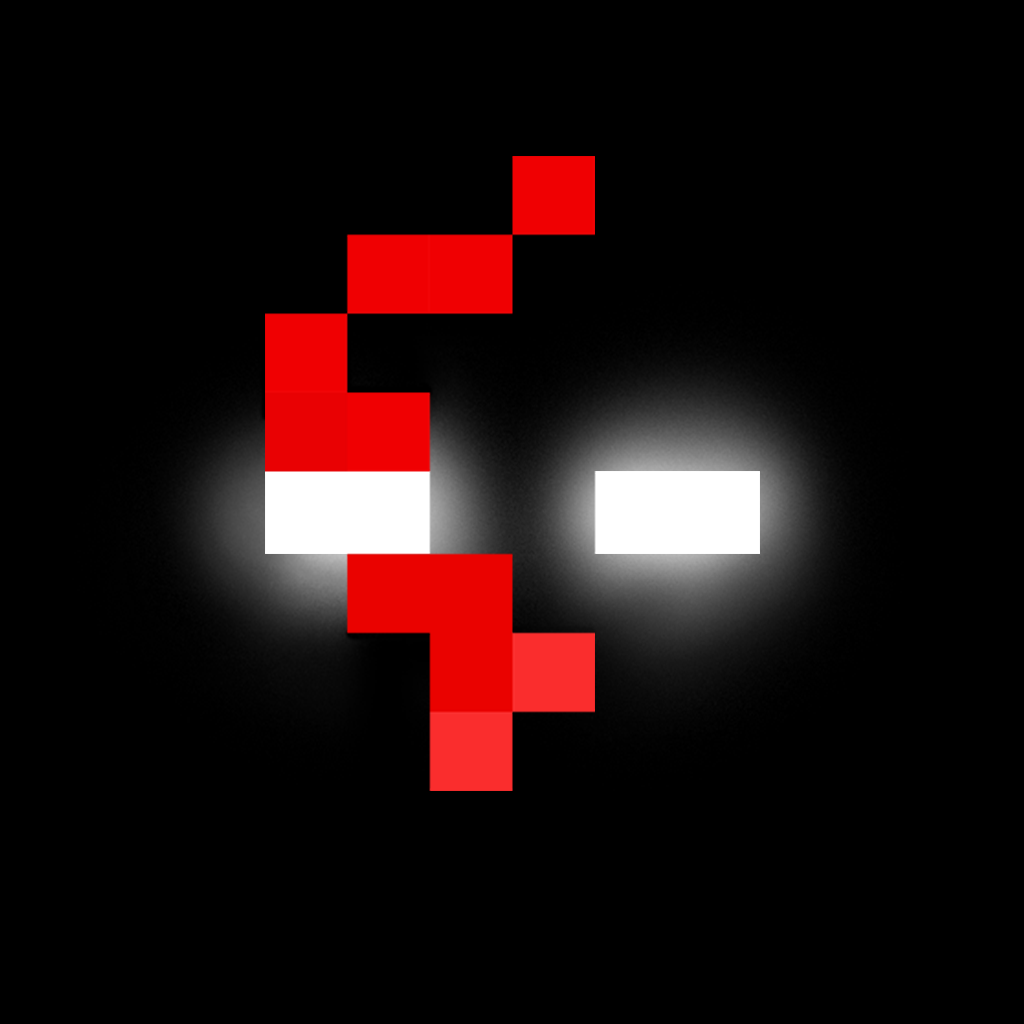
shadowhunter22
Owner